MURF.AI | THE BEST AI TOOL EVER?
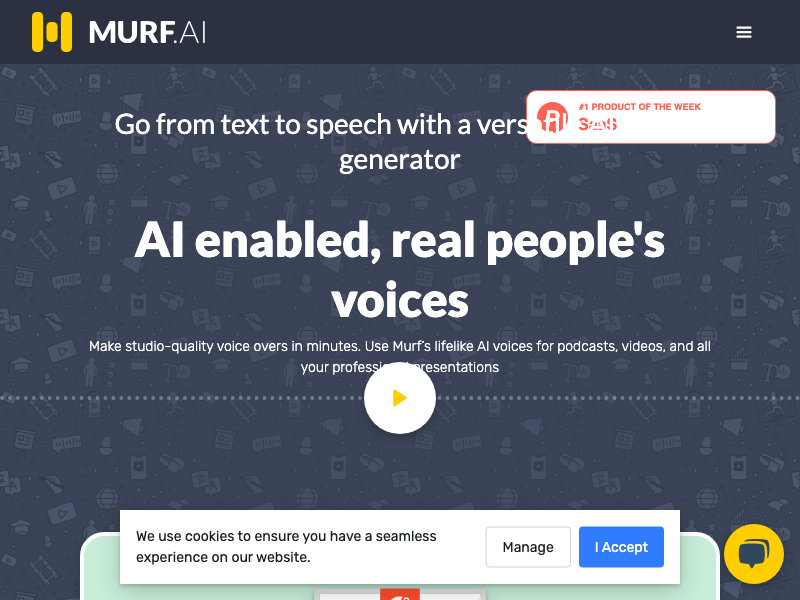
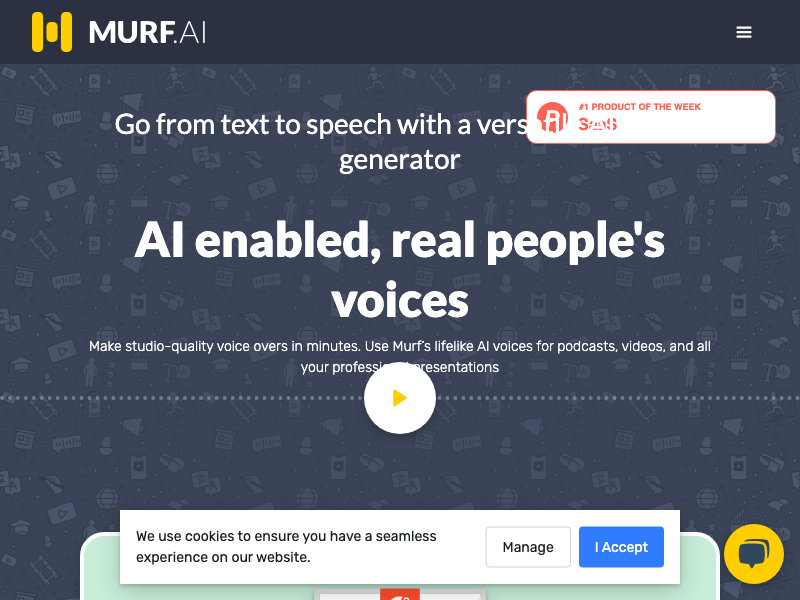
Murf emerges as a versatile tool with commendable features, particularly its user-friendly interface and a vast selection of AI voices. Despite some minor drawbacks, such as occasional bugginess, Murf stands out for its efficiency in generating natural-sounding voiceovers. For those seeking an accessible and powerful text-to-speech solution, Murf proves to be a valuable asset.
Murf is a robust text-to-speech tool with an array of compelling features, which effectively makes you less reliant on professional voice actors. Its user-friendly interface, extensive voice library, and versatile applications make it a valuable asset for content creators. While improvements in voice naturalness and customization options could enhance the user experience, the overall pros outweigh the cons, positioning Murf as a formidable player in the AI voice generation landscape.
As with any tool, its suitability depends on individual needs, but overall, Murf offers a compelling option for those venturing into the realm of AI-generated voice content.
Our team embarked on a comprehensive exploration of Murf, a tool designed to transform text into ultra-realistic voiceovers. This overview delves into its key features, ease of use, and practical applications, offering a firsthand account of our experiences.

Murf boasts a collection of over 120 professional voices in 20 languages, catering to a diverse range of projects. Testing this feature, we selected various voices for a podcast project. The tool seamlessly integrated the chosen voice, delivering a nuanced and engaging narrative, enhancing the overall podcast quality.
One standout aspect of Murf is its versatility. From e-learning narration to YouTube videos, podcasts, and even commercial endeavors, the tool adapts to diverse purposes. Our team tested Murf for an e-learning module, generating AI voiceovers for instructional content. The result was a clear and articulate narration, aligning seamlessly with the educational context.
Before converting text to speech, Murf employs an AI-powered grammar assistant to identify errors. To assess its efficacy, we intentionally introduced grammatical mistakes into a script. Murf promptly flagged and suggested corrections, ensuring the final voiceover maintained grammatical accuracy.

Murf offers the unique ability to transform human voice recordings into professional AI voiceovers. For a client project requiring a consistent voice across various segments, we utilized this feature. The transition was seamless, and the AI-generated segments blended seamlessly with the original recording.
Murf facilitates teamwork by allowing collaboration among team members on the platform. In a collaborative project, we experienced real-time edits and additions by multiple team members, streamlining the voiceover creation process and enhancing overall project efficiency.
One of Murf's strengths lies in its accessibility. Even without coding expertise, users can harness the power of AI voices. We enlisted team members with varying technical backgrounds for testing, and the consensus was unanimous—Murf's user-friendly interface made voiceover creation a breeze.
Time efficiency is crucial in content creation. Murf's fast rendering capability significantly accelerates the voiceover production process. Testing it against a tight deadline, we were able to create polished voiceovers in record time without compromising quality.
Murf seamlessly integrates with popular design tools like Canva and presentation software like Google Slides. We incorporated AI voiceovers into a Canva project, enhancing a promotional video. The integration was smooth, and the final product resonated well with the audience.
For those venturing into commercial projects, Murf offers commercial usage rights. Testing this feature for a client's YouTube video series, we experienced no restrictions, ensuring the seamless integration of AI voiceovers into the commercial content.
Adding a layer of creativity, Murf includes an AI voice changer. Experimenting with different pitches and tones, we transformed a standard voiceover into a quirky and engaging narrative while retaining the natural sounding voice element. This feature provides flexibility and enhances the tool's appeal for diverse creative projects.
Murf emphasizes prompt customer service, a crucial aspect of any user-facing platform. Our team initiated support queries during testing, and the responses were not only swift but also provided insightful solutions, reinforcing the tool's commitment to user satisfaction.
The ability to download voiceovers without limitations is a key advantage. Our team, working on a large-scale project, found the unlimited downloads particularly beneficial, ensuring a seamless workflow without interruptions. This feature, however, is only available to paid subscribers; it's absent in the free version.
For those seeking to integrate AI voices into applications and workflows, Murf offers an API. Testing its integration into a custom application, we found the API to be robust and adaptable, opening avenues for automation and scalability.

The Enterprise plan of Murf introduces advanced collaboration tools, including a dedicated account manager. Our team, working on a complex project, appreciated the personalized support and collaborative features, streamlining the overall workflow.
The Enterprise plan further enhances security measures with a dedicated security assessment. Testing the platform's security features, we found that Murf prioritizes data protection, ensuring a secure environment for user-generated content.
In our collective experience, Murf emerges as a dynamic tool, seamlessly combining advanced AI capabilities with user-friendly features. From content creators to businesses, its applications are diverse, making it a valuable asset if you wish to generate natural-sounding voiceovers. While some voices may require additional editing for optimal naturalness, Murf's overall performance and feature-rich interface position it as a compelling choice for those venturing into AI-generated voice content.
As our team delved into the intricacies of Murf, we unearthed a multitude of strengths and a few areas where improvement could enhance the user experience.
User-Friendly Interface
The hallmark of Murf is its user-friendly interface. Navigating the platform is intuitive, making it accessible to users with varying technical backgrounds. During testing, team members unanimously praised the simplicity of the interface, emphasizing the tool's ease of use.
Free Plan Availability
Murf extends a free plan, allowing users to explore its capabilities without the need for a credit card. This provides an excellent opportunity for individuals and small businesses to familiarize themselves with the tool's functionalities before committing to a paid plan.
Global Voice Options
With a library of over 120 voices in 20 languages and accents, Murf opens the door to a global audience. Content creators can choose from a diverse array of voices, ensuring their projects resonate with audiences worldwide. This feature proved particularly advantageous for projects targeting multilingual audiences.
Time and Cost Efficiency
Murf significantly reduces the time and cost associated with voiceover production. Editing the generated voice recording is as simple as editing text, saving hours of manual labor and potentially hundreds of dollars in professional voice actor fees.
AI-Powered Grammar Assistant
The AI-powered grammar assistant is a standout feature that aids in maintaining grammatical accuracy. This feature proved invaluable during testing, ensuring that the text-to-speech conversion retained proper grammar and coherence.
Versatile Applications
Murf caters to a broad spectrum of applications, from e-learning to YouTube, podcasts, and commercial projects. This versatility was evident in our testing scenarios, where the tool seamlessly adapted to different content creation needs.
Integration with Canva and Google Slides
The integration with popular design tools like Canva and presentation software like Google Slides enhances Murf's appeal. Our team seamlessly incorporated AI voiceovers into Canva projects and Google Slides presentations, streamlining the overall content creation process.
Commercial Usage Rights
Murf extends commercial usage rights, allowing users to freely use generated content for podcasts, audiobooks, and YouTube videos. This feature eliminates concerns about copyright restrictions, making it an attractive option for commercial content producers.
Refinement Options for Natural Sound
Murf provides options to refine the audio, adjusting pitch, speed, and more to achieve the most natural sound possible. This customization capability enhances the quality and authenticity of voiceovers, offering creative control to users.
API for Integration
The inclusion of the Murf API enables integration into applications, products, and workflows. This API proved robust in our testing, demonstrating its potential for automation and scalability.
Basic Google Slides Add-On
While Murf offers a Google Slides add-on, its functionality for detailed voiceover editing is somewhat limited. More intricate edits may need to be performed within the Murf Studio. This limitation was noticeable during testing, requiring users to switch between platforms for comprehensive editing.
Varied Naturalness of Voices
Some voices in Murf may not sound as natural as others, necessitating additional editing to achieve optimal results. This variability was evident during testing, with certain voices requiring more fine-tuning to attain a desired level of naturalness.
Limitations in Free Plan
The free plan, while a valuable introduction, comes with limitations, notably the inability to download voiceovers. Users opting for the free plan won't have access to the full spectrum of Murf's capabilities, restricting the practicality of the tool for certain projects.
Occasional Bugginess in Video Tool
Our experience with the voice-over-video tool revealed occasional bugs. While not a persistent issue, users may encounter glitches during the editing process. It's essential to save work regularly to mitigate the impact of any unexpected disruptions.
We used these criteria to form the basis of our evaluation:
Ease of Use
Our team assessed Murf's user interface for its intuitiveness. We navigated through the platform, analyzing the accessibility of features and the overall user experience. The goal was to ensure that both seasoned professionals and beginners could seamlessly engage with the tool.
Speed of Voice Generation
We tested Murf's efficiency in voiceover production under time constraints. The speed of voice generation was a crucial criterion, evaluating how quickly the tool could convert text to speech without compromising audio quality.
Quality of Natural Sounding Voices
Murf's promise of natural-sounding voices underwent thorough scrutiny. Our team examined the nuances, intonations, and overall authenticity of the generated voices to ensure a high standard of quality.
Integration with Canva and Google Slides
As part of our evaluation, we explored Murf's integration capabilities with popular design tools. We tested its seamless collaboration with Canva and Google Slides, assessing the effectiveness of the integrations for diverse content creation scenarios.
We employ a 5-star rating system for all the AI tools we review to give you a comprehensive idea of the overall utility of each tool.
Our team of experts has awarded this AI tool an overall rating of five stars. Our thorough exploration of Murf unequivocally positions it as the Editor's Choice in the realm of AI voice generation. With an extensive library of voices, intuitive interface, and seamless integration with popular design tools, Murf not only meets but exceeds our standards.
Its user-friendly experience, versatility, and prompt customer support make it an excellent choice for content creators, marketers, and educators alike. Murf stands out as a reliable, feature-rich platform, earning it the highest accolade of five stars and the distinguished title of Editor's Choice in the competitive landscape of text-to-speech technology.
As we navigate the realm of AI voice generation, it's essential to consider alternatives to Murf. While Murf offers a compelling set of features, exploring other options allows users to find a tool that aligns precisely with their needs. Here, we present four notable alternatives, each with its unique strengths.
Lovo.ai stands out as an award-winning AI-based voice generator and text-to-speech platform, offering over 500 voices in 100 languages. During our testing, we found Lovo.ai to be robust and user-friendly, allowing effortless voiceover creation without extensive technical knowledge.
Lovo.ai excels in the sheer number of voices and languages, boasting 500 voices in 100 languages compared to Murf's 120 voices in 20 languages. Additionally, Lovo.ai integrates its AI art generator, providing users with a more comprehensive creative toolkit.
Synthesys, a popular AI voice generator, empowers users to create polished voiceovers with minimal effort. Offering over 300 voices in 140 languages, Synthesys outpaces Murf in terms of voice variety. Our testing revealed its library of over 60 AI avatars and AI image generator, providing a unique twist to voiceover creation.
Kits AI takes a unique approach by allowing users to create their own AI voices with a single click. Designed for music producers, Kits AI offers a royalty-free voice library of AI voices singing in various genres, accompanied by an AI instrument music library.
Kits AI focuses more on music-oriented AI voice production, making it an excellent choice for music producers looking to integrate AI voices into their projects. Murf, on the other hand, caters to a broader range of applications.
Google Cloud Text-to-Speech is a cloud-based service that converts text into natural-sounding speech. Leveraging Google's advanced technology, it provides high-quality voice synthesis in multiple languages and voices.
Google Cloud Text-to-Speech operates as a cloud-based service, offering seamless scalability for large-scale projects. While it lacks some of the features present in Murf, it excels in delivering high-quality, natural-sounding voices.